crwdns2935425:05crwdne2935425:0
crwdns2931653:05crwdne2931653:0

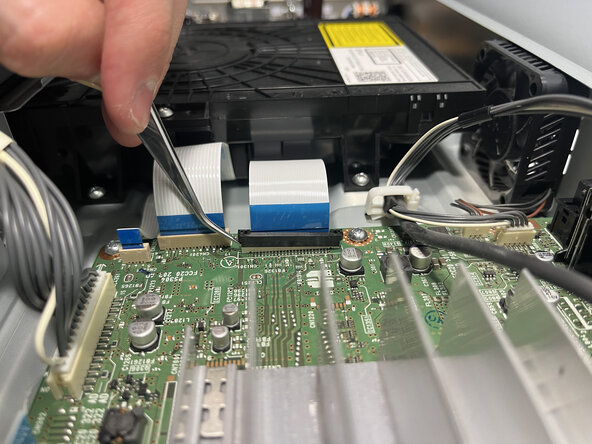




-
Use tweezers to pinch the blue tabs and gently pull out the two ribbon cables connected to the right of the optical disk drive.
-
Use a spudger or tweezers and gently push up on alternating sides of the black locking tab connector connected to the widest ribbon cable before attempting to pull out the cable.
crwdns2944171:0crwdnd2944171:0crwdnd2944171:0crwdnd2944171:0crwdne2944171:0