crwdns2935425:09crwdne2935425:0
crwdns2931653:09crwdne2931653:0

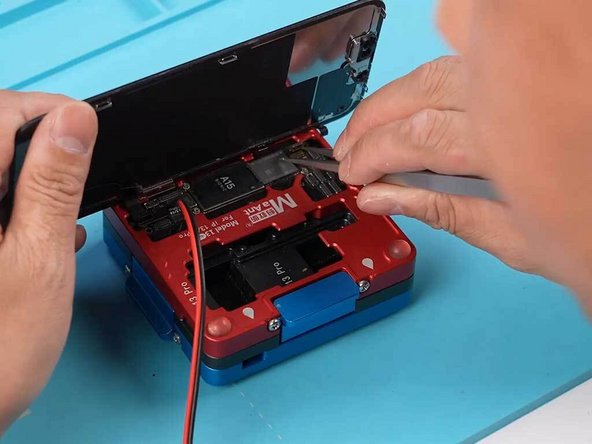




Testing
-
Connect the iPhone 13 screen cable and the power cable.
-
Use a pair of tweezers to trigger the power-on.
-
The iPhone 13 should power on properly.
-
Go to settings to check if the Wi-Fi function toggle is resumed.
crwdns2944171:0crwdnd2944171:0crwdnd2944171:0crwdnd2944171:0crwdne2944171:0