crwdns2935425:07crwdne2935425:0
crwdns2931653:07crwdne2931653:0

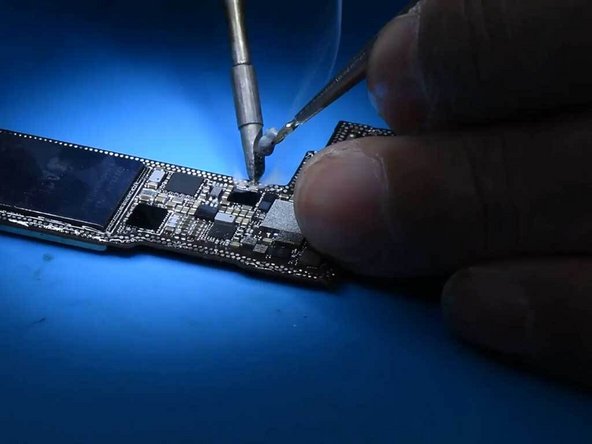




Solder the New Wi-Fi Module
-
Remove the tins from the soldering joints of the signal board.
-
Remove the tins from the soldering joints of the logic board.
-
Align the new Wi-Fi module carrying the SN to the soldering pad.
-
Solder the new Wi-Fi module with a hot air gun at 380°C and airflow 60.
crwdns2944171:0crwdnd2944171:0crwdnd2944171:0crwdnd2944171:0crwdne2944171:0