crwdns2935425:05crwdne2935425:0
crwdns2931653:05crwdne2931653:0

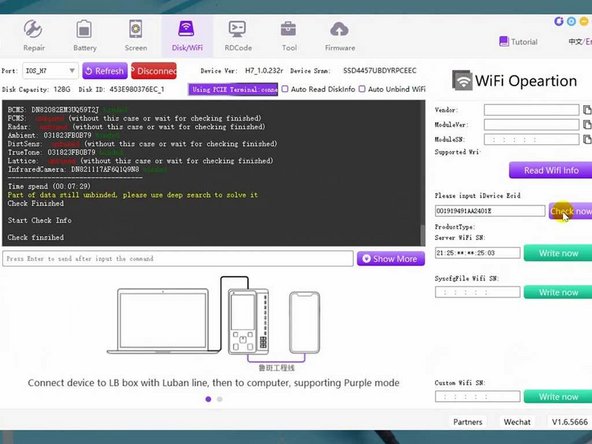




Write New Wi-Fi SN Data
-
Place a new Wi-Fi module into the Luban programmer to write in the Wi-Fi SN.
-
Copy the EcID and select WiFi Operations on the navigation menu.
-
Paste the EcID and click "Check now."
-
Then click "Write now."
-
The Wi-Fi SN has been written into the new Wi-Fi module.
crwdns2944171:0crwdnd2944171:0crwdnd2944171:0crwdnd2944171:0crwdne2944171:0