crwdns2935425:04crwdne2935425:0
crwdns2931653:04crwdne2931653:0

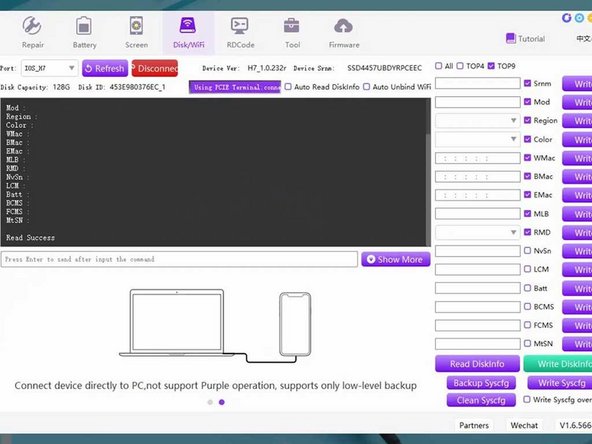
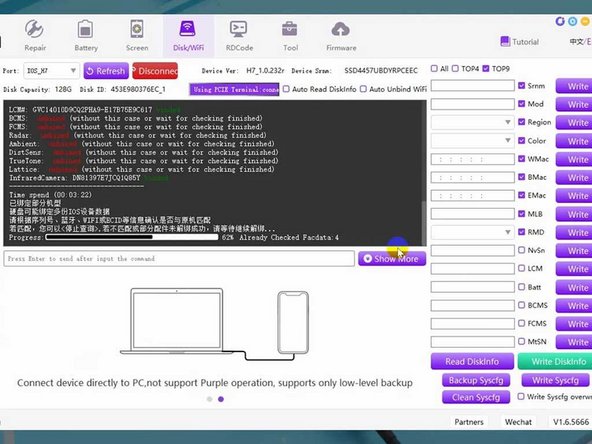



Use the Luban Programmer
-
Place the NAND chip in a Luban programmer.
-
Connect the programmer to a PC and open the programming software.
-
Click "Check Factory Data" to read the EcID of the iPhone.
-
Read the EcID from the NAND chip.
crwdns2944171:0crwdnd2944171:0crwdnd2944171:0crwdnd2944171:0crwdne2944171:0