crwdns2935425:03crwdne2935425:0
crwdns2931653:03crwdne2931653:0

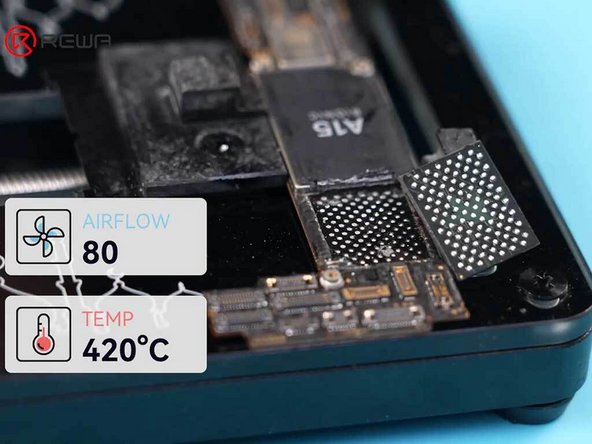




Remove the NAND Chip
-
Heat the NAND chip evenly with a hot air gun at 420°C and airflow 80.
-
Pry the NAND chip up.
-
Apply some flux to the soldering pad of the NAND chip.
-
Remove the tins from the soldering pad using braid and a soldering iron.
crwdns2944171:0crwdnd2944171:0crwdnd2944171:0crwdnd2944171:0crwdne2944171:0