crwdns2931527:0crwdnd2931527:0crwdnd2931527:0crwdnd2931527:0crwdne2931527:0
crwdns2935425:05crwdne2935425:0
crwdns2931653:05crwdne2931653:0

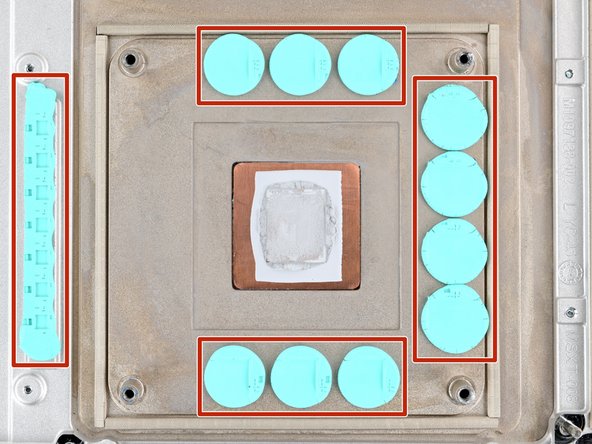


Replace the thermal pads
-
Check the condition of the thermal putty—it'll be on the heatsink and/or the motherboard.
-
If any pieces are damaged or dried out, follow the next four steps to remove and replace them.
-
If you're only replacing the thermal paste, skip to this step.
crwdns2944171:0crwdnd2944171:0crwdnd2944171:0crwdnd2944171:0crwdne2944171:0