crwdns2931527:0crwdnd2931527:0crwdnd2931527:0crwdnd2931527:0crwdne2931527:0
crwdns2935425:012crwdne2935425:0
crwdns2931653:012crwdne2931653:0

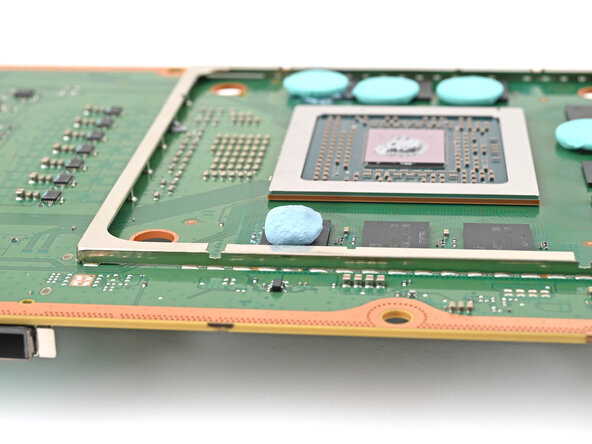


-
Roll the thermal putty into a ball.
-
Place the thermal putty where the damaged thermal pad was, making sure it's centered over the component—in this case a memory chip.
-
Optionally, you can use the flat end of a spudger (or an included applicator) to spread the thermal putty over the surface of the component.
| [* black] Roll the thermal putty into a ball. | |
| [* black] Place the thermal putty where the damaged thermal pad was, making sure it's centered over the component—in this case a memory chip. | |
| [* black] Optionally, you can use the flat end of a spudger (or an included applicator) to spread the thermal putty over the surface of the component. | |
| + | [* icon_note] When you reattach the heat sink, you'll compress the thermal putty and it'll spread the ball out. |
crwdns2944171:0crwdnd2944171:0crwdnd2944171:0crwdnd2944171:0crwdne2944171:0