crwdns2931527:0crwdnd2931527:0crwdnd2931527:0crwdnd2931527:0crwdne2931527:0
crwdns2935425:01crwdne2935425:0
crwdns2931653:01crwdne2931653:0


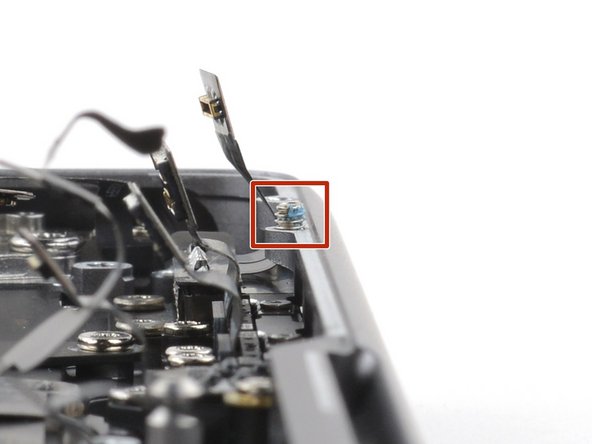



Unfasten the MagSafe port
-
Use a 2IP Torx Plus driver to loosen (don't remove) the two MagSafe Port set screws a few turns above the frame.
-
Use your T5 Torx driver to remove the two 2.7 mm-long screws securing the MagSafe port.
| [title] Unfasten the MagSafe port | |
| [* red] Use a 2IP Torx Plus driver to ***loosen*** (don't remove) the two MagSafe Port set screws a few turns above the frame. | |
| - | [* icon_note] |
| + | [* icon_note] These screws can strip easily. Make sure to apply constant, downward force to prevent stripping. |
| [* orange] Use your T5 Torx driver to remove the two 2.7 mm-long screws securing the MagSafe port. | |
| [* icon_note] These screws are not magnetic—be careful not to lose them. |
crwdns2944171:0crwdnd2944171:0crwdnd2944171:0crwdnd2944171:0crwdne2944171:0