crwdns2935425:09crwdne2935425:0
crwdns2931653:09crwdne2931653:0


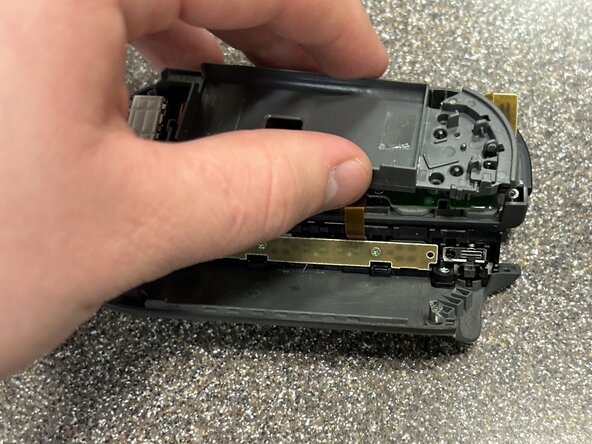



-
Remove the three Phillips PH000 screws holding down the upper bracket and pull the bracket off the motherboard
crwdns2944171:0crwdnd2944171:0crwdnd2944171:0crwdnd2944171:0crwdne2944171:0