crwdns2935425:08crwdne2935425:0
crwdns2931653:08crwdne2931653:0


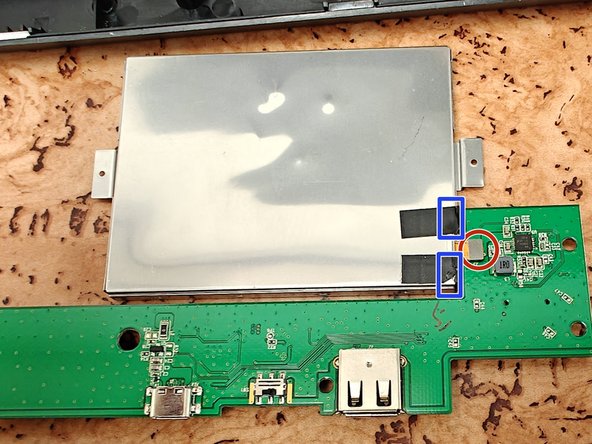



Applying the new battery
-
Place the new battery in the battery case accordingly to the orientation of the opening for the connector and the small board socket.
-
Close the battery case and do not forget to re-apply the isolating tape.
-
Connect the battery to the small board, making some pressure on the connector.
crwdns2944171:0crwdnd2944171:0crwdnd2944171:0crwdnd2944171:0crwdne2944171:0