crwdns2935425:07crwdne2935425:0
crwdns2931653:07crwdne2931653:0

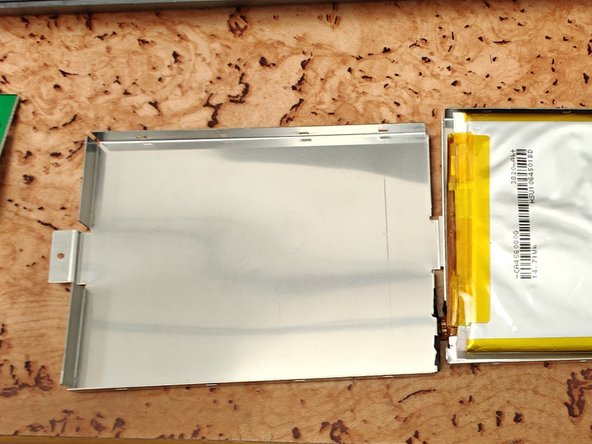




Removing the old battery
-
Pry open the case releasing the bottom where the battery is. Remember to release the isolating strips.
-
The battery is glued with adhesive to the bottom of the case. You'll have to apply some pressure to lift it up from the case.
-
Warning: remember this is a battery, any cuts, damage or punctures might cause the battery to ignite or even explode. So proceed with extreme caution on this step!
crwdns2944171:0crwdnd2944171:0crwdnd2944171:0crwdnd2944171:0crwdne2944171:0