crwdns2935425:01crwdne2935425:0
crwdns2931653:01crwdne2931653:0

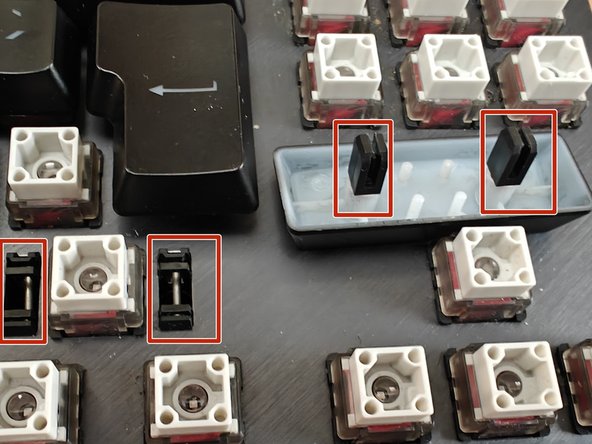




Removing the keys
-
Start by using the Key cap remover to remove all keys from their key slots, be extremely careful because the keys are only put in place by 4 tiny plastic pins. Any bending will break them. Always pull the keys perpendicular to the keyboard.
-
Some keys need to be carefully pulled harder due to being slotted inside the keyboard in the iron supports. The "space" key is advisable to be pulled with both hands each side. As well as the "enter" key and the right "Shift" key.
crwdns2944171:0crwdnd2944171:0crwdnd2944171:0crwdnd2944171:0crwdne2944171:0