crwdns2935425:012crwdne2935425:0
crwdns2931653:012crwdne2931653:0

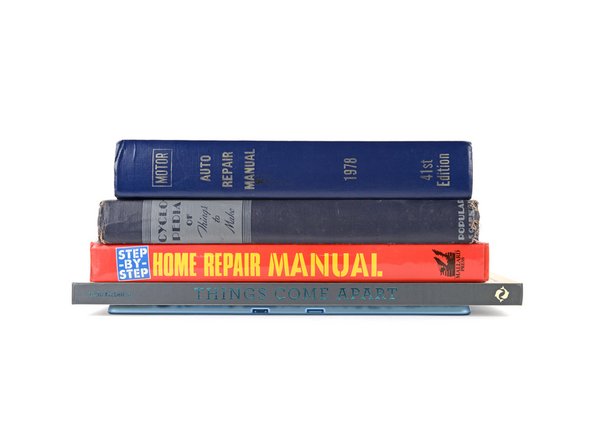


Bond the screen adhesive
-
Lay your Surface Pro screen down on a clean, flat surface.
-
Place 4–5 heavy books squarely on top of your device.
-
Leave the books in place for at least thirty minutes. The lighter the books, the longer they should be left. Ideally, leave them stacked overnight.
crwdns2944171:0crwdnd2944171:0crwdnd2944171:0crwdnd2944171:0crwdne2944171:0