crwdns2935425:08crwdne2935425:0
crwdns2931653:08crwdne2931653:0


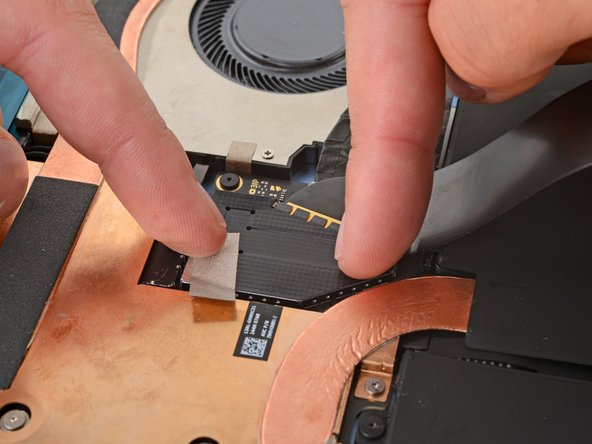



-
Lay the screen cable shield into place and press down firmly around the entire perimeter to secure it—you should feel the shield snap into place.
crwdns2944171:0crwdnd2944171:0crwdnd2944171:0crwdnd2944171:0crwdne2944171:0