crwdns2935425:06crwdne2935425:0
crwdns2931653:06crwdne2931653:0

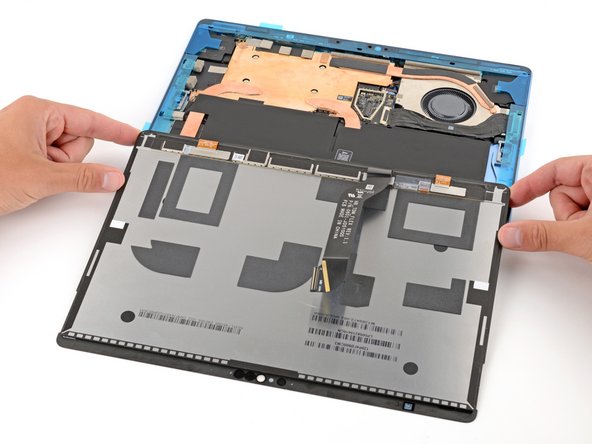


-
With the screen facing down, lay the edge of the screen with the cable over the bottom edge of the device frame.
crwdns2944171:0crwdnd2944171:0crwdnd2944171:0crwdnd2944171:0crwdne2944171:0