crwdns2935425:011crwdne2935425:0
crwdns2931653:011crwdne2931653:0

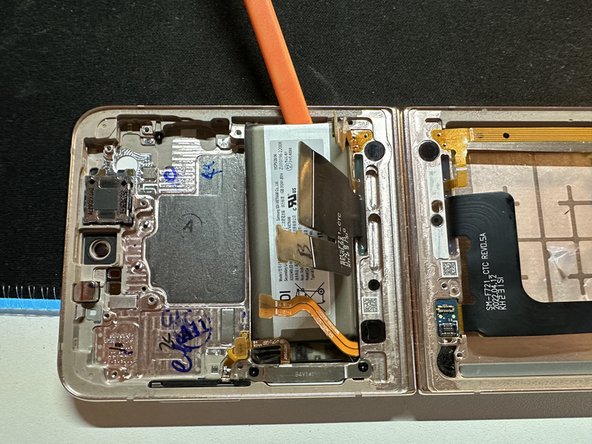


Remove Batteries
-
Use isopropyl alcohol to loosen the adhesive on the battery. Pour some Isoprop into the space between the battery and the frame.
-
Wait about 30 to 60 seconds for the alcohol to work, then lift the battery with a spudger.
-
Repeat the same procedure for the secondary battery.
crwdns2944171:0crwdnd2944171:0crwdnd2944171:0crwdnd2944171:0crwdne2944171:0