crwdns2935425:07crwdne2935425:0
crwdns2931653:07crwdne2931653:0

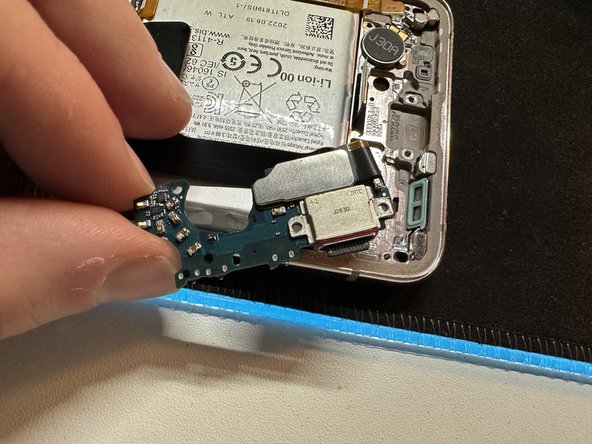
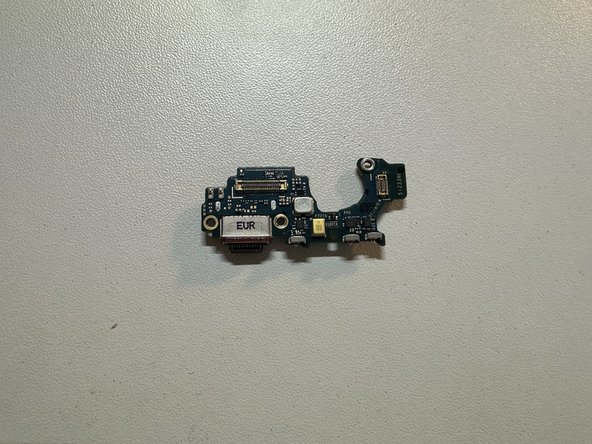



Remove Charging Sub-Board
-
Disconnect the two cables on the top of the charging sub-board.
-
Remove the two remaining screws holding the board in place.
-
Before you can remove it, flip it over and remove the last remaining connection to the display assembly.
crwdns2944171:0crwdnd2944171:0crwdnd2944171:0crwdnd2944171:0crwdne2944171:0