crwdns2935425:018crwdne2935425:0
crwdns2931653:018crwdne2931653:0

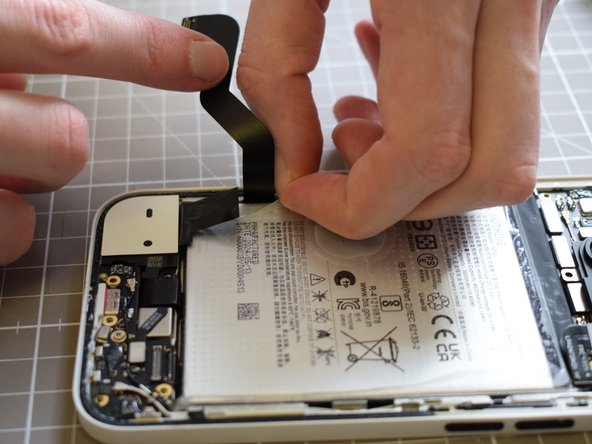




Pull all stickers surrounding the battery, in order
-
Now, ensure that the large flex cable that we have just removed is out of the way.
-
We will now focus on removing the battery.
-
To do this, pull all the stickers off that keep the battery in.Nothing has kindly labelled these, 1, 2, 3.
-
Remove the sticker up the right side first, then the small tabs up the left, then the big tab on the left.
-
Fold them outwards to make space for you to pull the 3rd sticker back from top to bottom.
crwdns2944171:0crwdnd2944171:0crwdnd2944171:0crwdnd2944171:0crwdne2944171:0