crwdns2935425:09crwdne2935425:0
crwdns2931653:09crwdne2931653:0

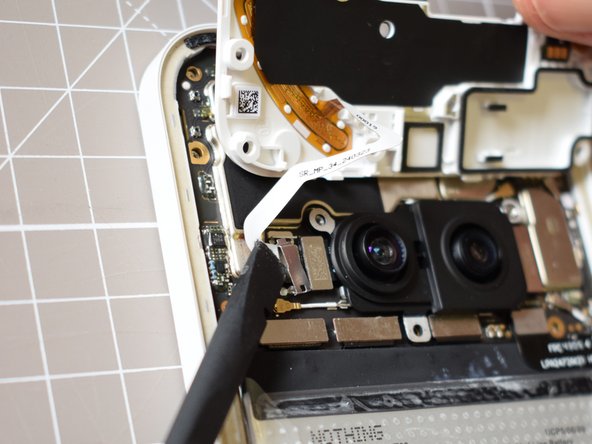
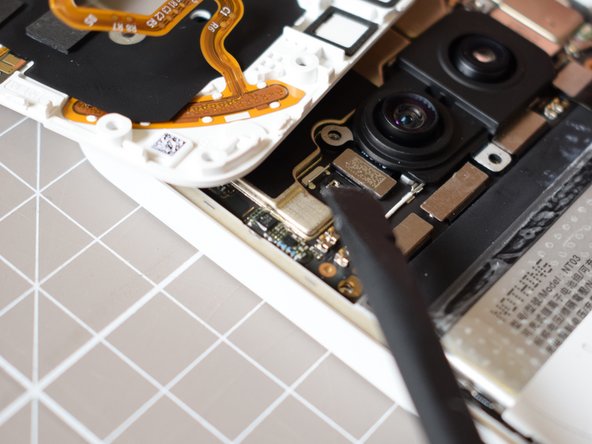



Pop out the metal cover on the Glyph flex cable
-
Using a spudger, pop off the metal cover that holds the flex cable to the motherboard.
-
Do this very slowly, because it has a tendency to ping off and go flying.
-
This metal cover has a lip on one side and is clipped to the motherboard on the other. Place the spudger under the clipped side and lightly pry until it pops off.
crwdns2944171:0crwdnd2944171:0crwdnd2944171:0crwdnd2944171:0crwdne2944171:0