crwdns2935425:07crwdne2935425:0
crwdns2931653:07crwdne2931653:0


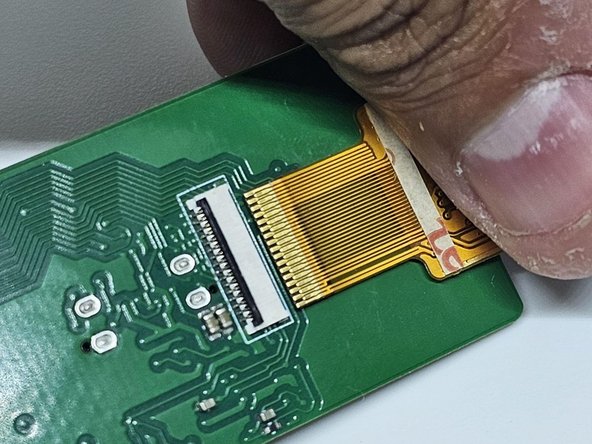



Disconnect the Display
-
Description: With the PCB removed from the enclosure, the display can now be disconnected.
-
Action: ● Use anti-static tweezers to gently disconnect the display’s flex cable. ● Ensure there are no active connections before fully removing it.
crwdns2944171:0crwdnd2944171:0crwdnd2944171:0crwdnd2944171:0crwdne2944171:0