crwdns2931529:0crwdnd2931529:0crwdnd2931529:0crwdnd2931529:02crwdnd2931529:0crwdne2931529:0
crwdns2935425:04crwdne2935425:0
crwdns2931653:04crwdne2931653:0

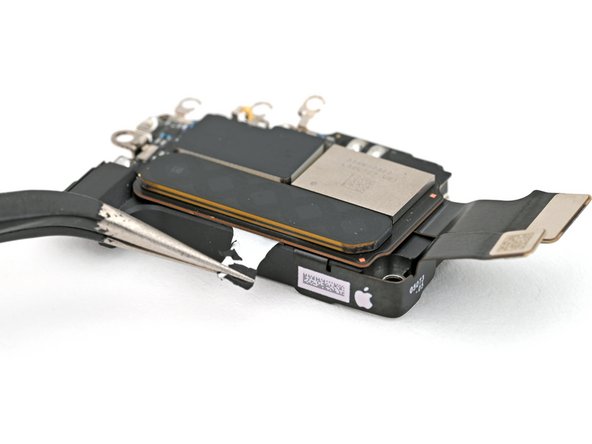




Remove the stretch release adhesive
-
Use your tweezers to grab the stretch release adhesive pull tab, located on the edge of the 5G mmWave antenna.
-
Use your tweezers to pull the stretch release adhesive strip out slowly and steadily at a low angle. Give it plenty of time to stretch and un-stick from under the antenna.
-
If the adhesive strip breaks off, try to retrieve it with your tweezers and continue pulling.
| [title] Remove the stretch release adhesive | |
| - | [* black] Use your tweezers to grab the [link|https://guide-images.cdn.ifixit.com/igi/LgcIhNsJqUALWCja.full|stretch release adhesive pull |
| + | [* black] Use your tweezers to grab the [link|https://guide-images.cdn.ifixit.com/igi/LgcIhNsJqUALWCja.full|stretch release adhesive pull tab|new_window=true], located on the edge of the 5G mmWave antenna. |
| [* black] Use your tweezers to pull the stretch release adhesive strip out slowly and steadily at a low angle. Give it plenty of time to stretch and un-stick from under the antenna. | |
| [* icon_note] For additional grip, you can twist the adhesive around the tip of the tweezers while you pull. | |
| [* black] If the adhesive strip breaks off, try to retrieve it with your tweezers and continue pulling. |
crwdns2944171:0crwdnd2944171:0crwdnd2944171:0crwdnd2944171:0crwdne2944171:0