crwdns2931527:0crwdnd2931527:0crwdnd2931527:0crwdnd2931527:0crwdne2931527:0
crwdns2935425:03crwdne2935425:0
crwdns2931653:03crwdne2931653:0

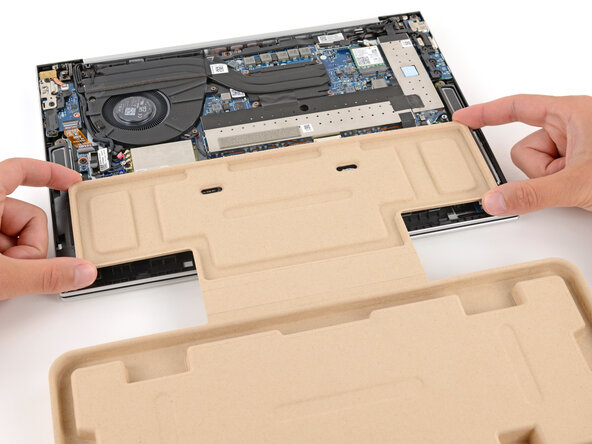
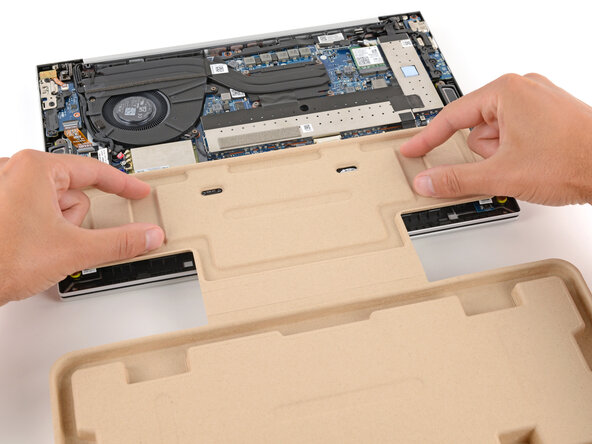



Adhere the cardboard to the battery
-
Align the top edge of the cardboard with the top edge of the battery, without covering the battery screws. Make sure the battery is fully covered.
-
Once properly aligned, secure the cardboard to the battery with the adhesive strips by firmly pressing it into place with your fingers.
crwdns2944171:0crwdnd2944171:0crwdnd2944171:0crwdnd2944171:0crwdne2944171:0