crwdns2931527:0crwdnd2931527:0crwdnd2931527:0crwdnd2931527:0crwdne2931527:0
crwdns2935425:03crwdne2935425:0
crwdns2931653:03crwdne2931653:0

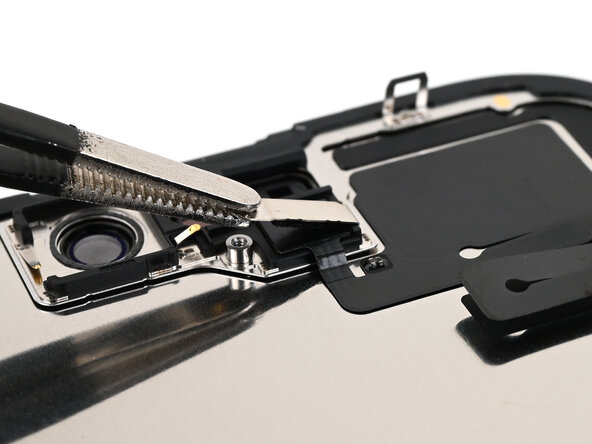




Install the ambient light sensor bracket
-
Use tweezers or your fingers to place the ambient light sensor bracket over the back of the sensor.
-
Use a Phillips screwdriver to install the 1.3 mm‑long screw securing the ambient light sensor bracket.
crwdns2944171:0crwdnd2944171:0crwdnd2944171:0crwdnd2944171:0crwdne2944171:0