crwdns2931527:0crwdnd2931527:0crwdnd2931527:0crwdnd2931527:0crwdne2931527:0
crwdns2935425:020crwdne2935425:0
crwdns2931653:020crwdne2931653:0


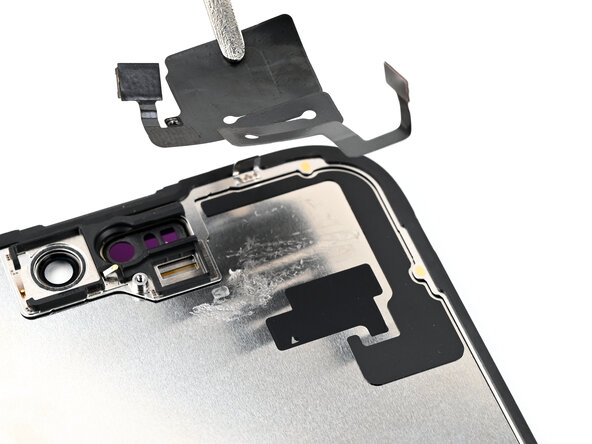



Remove the ambient light sensor
-
Continue slowly sliding the opening pick under the ambient light sensor cable until the cable is free from the screen.
-
Use a pair of tweezers to lift the ambient light sensor off of the screen.
| + | [title] Remove the ambient light sensor |
|---|---|
| + | [* black] Continue slowly sliding the opening pick under the ambient light sensor cable until the cable is free from the screen. |
| + | [* black] Use a pair of tweezers to lift the ambient light sensor off of the screen. |
crwdns2944171:0crwdnd2944171:0crwdnd2944171:0crwdnd2944171:0crwdne2944171:0