crwdns2931527:0crwdnd2931527:0crwdnd2931527:0crwdnd2931527:0crwdne2931527:0
crwdns2935425:016crwdne2935425:0
crwdns2931653:016crwdne2931653:0

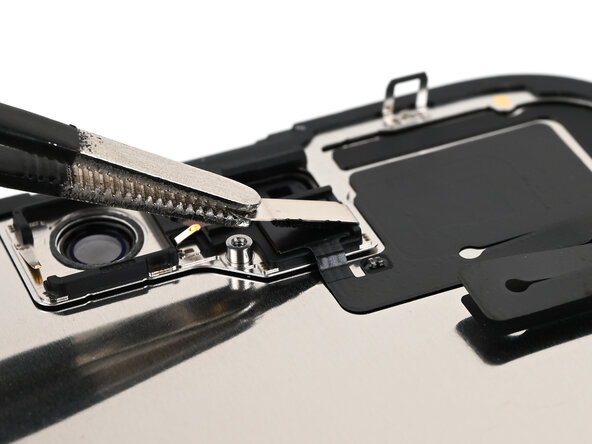
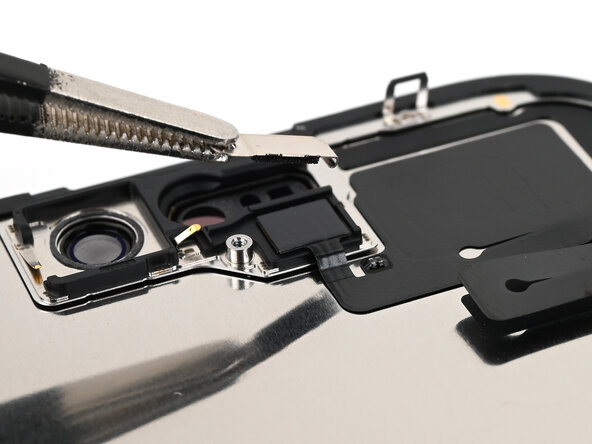



Remove the ambient light sensor bracket
-
Use a Phillips screwdriver to remove the 1.3 mm‑long screw securing the ambient light sensor bracket.
-
Use a pair of tweezers or your fingers to lift and remove the ambient light sensor bracket.
crwdns2944171:0crwdnd2944171:0crwdnd2944171:0crwdnd2944171:0crwdne2944171:0