crwdns2935425:01crwdne2935425:0
crwdns2931653:01crwdne2931653:0

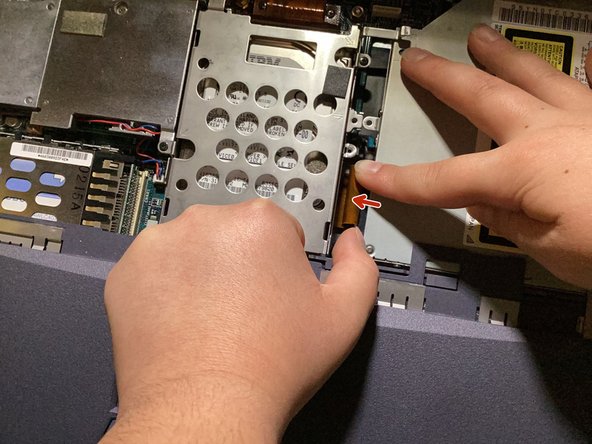




The Drive
-
Unscrew the screw highlighted.
-
Pull the connector out of the end of the optical drive.
-
Push the drive right.
crwdns2944171:0crwdnd2944171:0crwdnd2944171:0crwdnd2944171:0crwdne2944171:0