crwdns2931529:0crwdnd2931529:0crwdnd2931529:0crwdnd2931529:02crwdnd2931529:0crwdne2931529:0
crwdns2935425:015crwdne2935425:0
crwdns2931653:015crwdne2931653:0

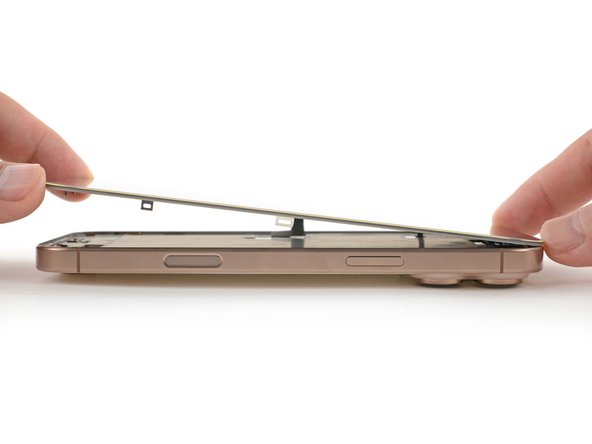




-
Lower the screen onto the frame, beginning with the top edge.
| - | [* black] Before closing up the display, check to make sure that all cables are clear. |
|---|---|
| - | [* icon_caution] If any cables get pinched between the edge of the display and the body of the iPhone, they may be damaged beyond repair. |
| + | [* black] Lower the screen onto the frame, beginning with the top edge. |
| + | [* icon_caution] If you feel resistance, a perimeter clip may have bent out of place and is being crushed by the frame. Look at the point of resistance and gently straighten any bent clips. |
| + | [* icon_note] Make sure the screen edge isn't pinching any cables. |
crwdns2944171:0crwdnd2944171:0crwdnd2944171:0crwdnd2944171:0crwdne2944171:0