crwdns2931529:0crwdnd2931529:0crwdnd2931529:0crwdnd2931529:07crwdnd2931529:0crwdne2931529:0
crwdns2935425:01crwdne2935425:0
crwdns2931653:01crwdne2931653:0


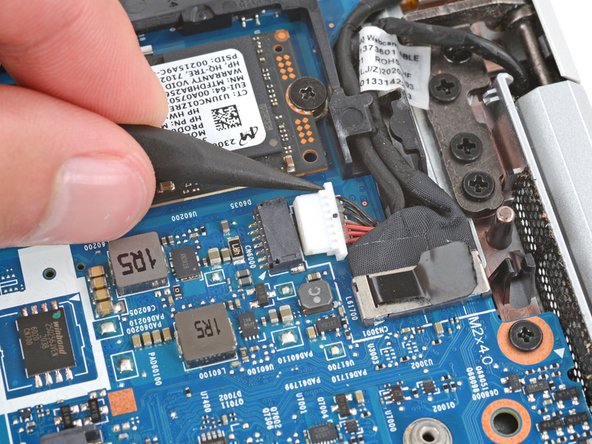



Disconnect the power connector cable
-
Use the point of a spudger or your fingernail to push on alternating sides of the power connector's sliding connector to walk it completely out of its socket near the left hinge.
-
Take a Picture: Before removing the cable, you may want to take a photo of the wiring for easy reassembly.
crwdns2944171:0crwdnd2944171:0crwdnd2944171:0crwdnd2944171:0crwdne2944171:0