crwdns2931527:0crwdnd2931527:0crwdnd2931527:0crwdnd2931527:0crwdne2931527:0
crwdns2935425:02crwdne2935425:0
crwdns2931653:02crwdne2931653:0


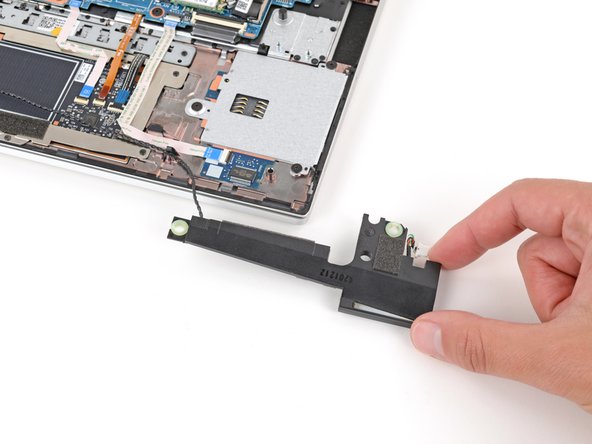



Reposition the speaker
-
Gently lift the speaker on the right side (the one covering the smart card reader) straight up and off its posts.
-
Place the speaker on your work surface, out of the way of the smart card reader.
crwdns2944171:0crwdnd2944171:0crwdnd2944171:0crwdnd2944171:0crwdne2944171:0