crwdns2935425:01crwdne2935425:0
crwdns2931653:01crwdne2931653:0

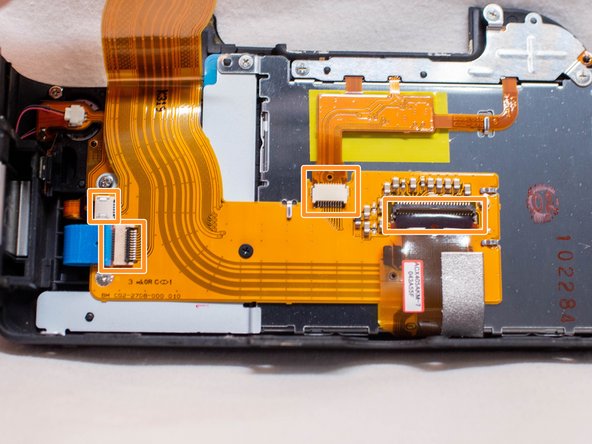
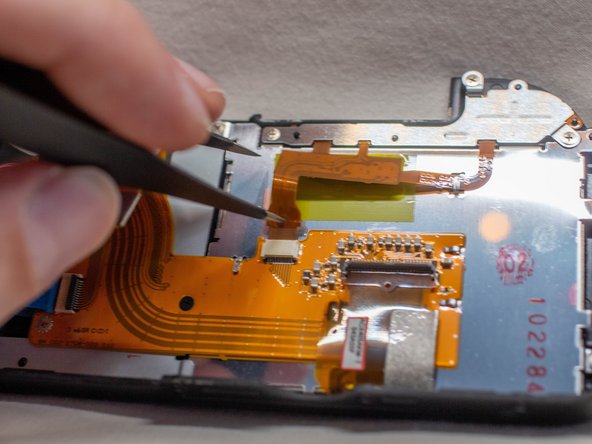



-
Use a plastic spudger to lift up the locking tabs on the two ribbon cable connectors.
-
Remove the four ribbon cables connected to the FPC assembly.
-
Stick one of the ends of a pair of pointed tweezers through the hole in the ribbon cable and carefully pull the ribbon cable out of each connector.
crwdns2944171:0crwdnd2944171:0crwdnd2944171:0crwdnd2944171:0crwdne2944171:0