crwdns2935425:06crwdne2935425:0
crwdns2931653:06crwdne2931653:0

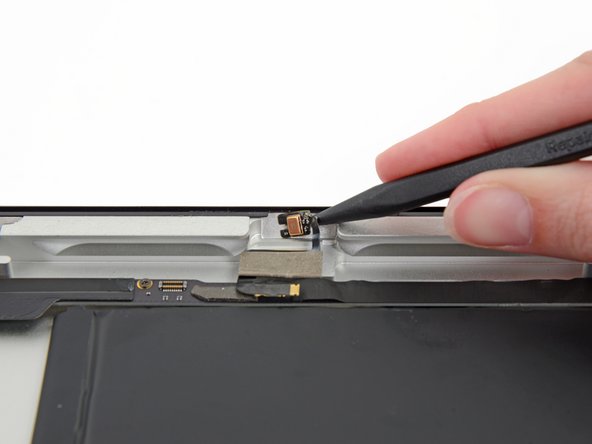




-
Insert the tip of a spudger into the opening located near the top right corner of the microphone assembly.
-
Carefully pry the spudger upwards against the rear case to dislodge the microphone assembly from the adhesive securing it to the rear case.
-
Lift and remove the microphone assembly from the iPad.
crwdns2944171:0crwdnd2944171:0crwdnd2944171:0crwdnd2944171:0crwdne2944171:0