crwdns2935425:08crwdne2935425:0
crwdns2931653:08crwdne2931653:0


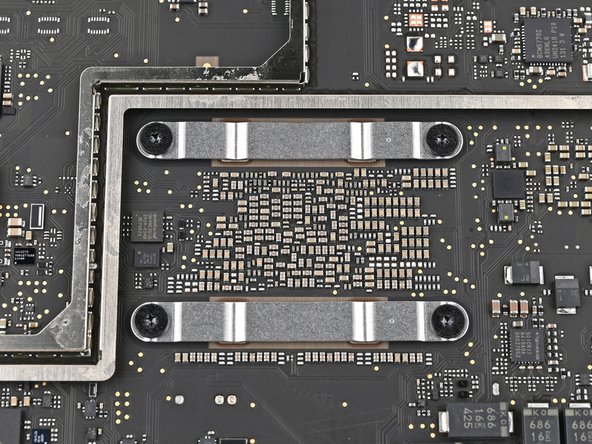



Remove the heat sink bracket screws
-
Use one hand to secure the logic board during this step to prevent damaging it.
-
Use a Torx Plus 5IP screwdriver to remove the four 4.4 mm‑long screws securing the heat sink bracket.
crwdns2944171:0crwdnd2944171:0crwdnd2944171:0crwdnd2944171:0crwdne2944171:0