crwdns2935425:05crwdne2935425:0
crwdns2931653:05crwdne2931653:0

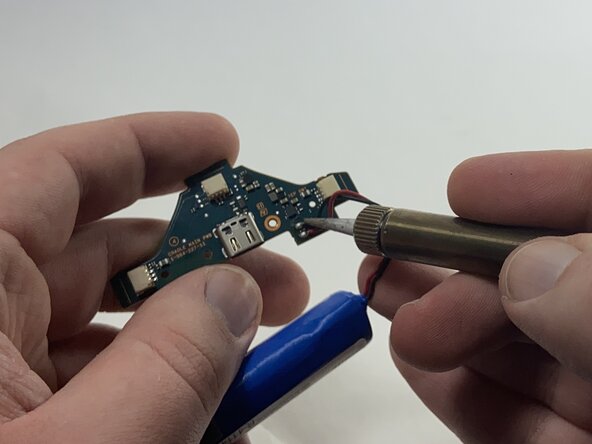


-
Desolder the red and black wires that connect the battery to the motherboard.
-
Solder the wires from the replacement battery into the circuit board following the same configuration.
crwdns2944171:0crwdnd2944171:0crwdnd2944171:0crwdnd2944171:0crwdne2944171:0