crwdns2935425:01crwdne2935425:0
crwdns2931653:01crwdne2931653:0

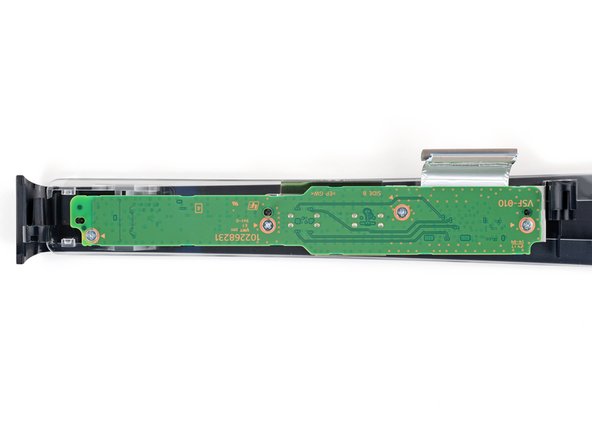




Remove the USB-C board screws
-
Secure the front trim against your workspace so the USB-C board screws are facing up.
-
Use a Phillips screwdriver to remove the four 6.6 mm‑long screws securing the board.
| - | [title] Remove the USB-C board |
|---|---|
| + | [title] Remove the USB-C board screws |
| [* black] Secure the front trim against your workspace so the USB-C board screws are facing up. | |
| - | [* red] Use a Phillips screwdriver to remove the four 6. |
| + | [* red] Use a Phillips screwdriver to remove the four 6.6 mm‑long screws securing the board. |
crwdns2944171:0crwdnd2944171:0crwdnd2944171:0crwdnd2944171:0crwdne2944171:0