crwdns2935425:017crwdne2935425:0
crwdns2931653:017crwdne2931653:0


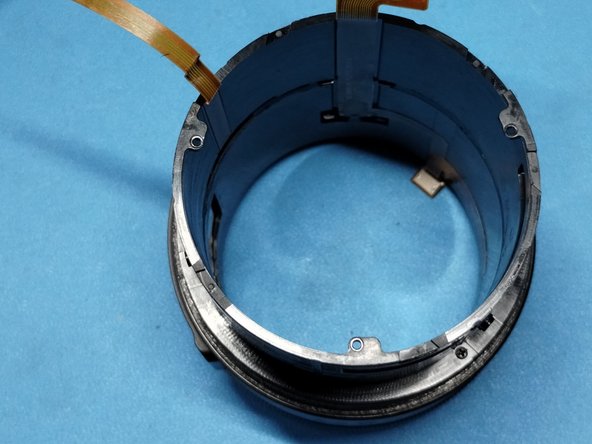



iFn Sleeve removal
-
Using a PH0 Screwdriver remove the 3 silver screws holding the iFn sleeve onto the body. Do not separate yet.
-
Lie the lens on its side, and gently and gradually pull the front of the lens away from the body exposing a FPC Ribbon cable. Disconnect the cable from the connector and then finish separating the parts.
-
Screws: 3@ M1.4 x 4mm Wafer head (thread lock)
crwdns2944171:0crwdnd2944171:0crwdnd2944171:0crwdnd2944171:0crwdne2944171:0