crwdns2935425:016crwdne2935425:0
crwdns2931653:016crwdne2931653:0


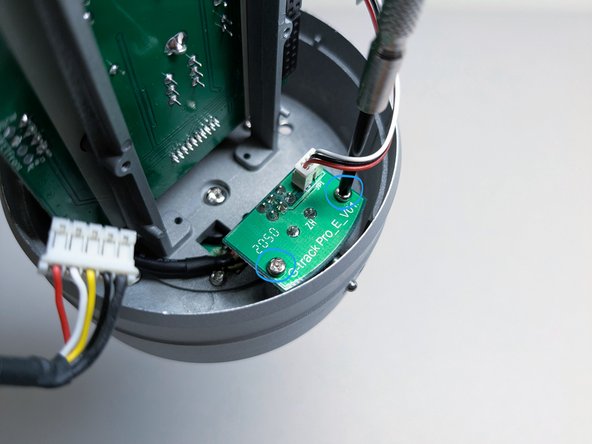



Removing Monitor Switch Cable and Board
-
Remove the small white connector from the jack board in the same way as the large white connectors (Step 12-13).
-
Unscrew the monitor switch board and take it out. Unplugging the cable from this board is not necessary.
crwdns2944171:0crwdnd2944171:0crwdnd2944171:0crwdnd2944171:0crwdne2944171:0