crwdns2935425:04crwdne2935425:0
crwdns2931653:04crwdne2931653:0

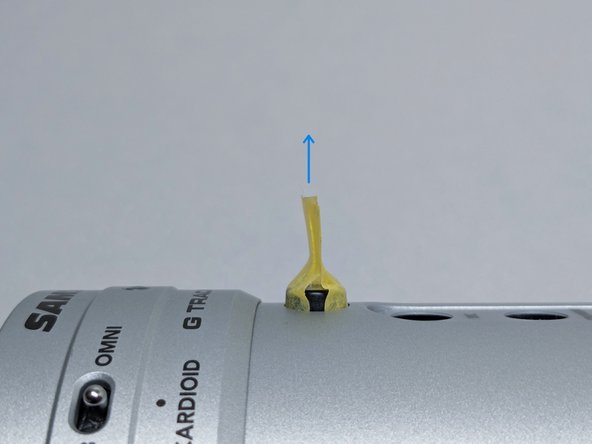
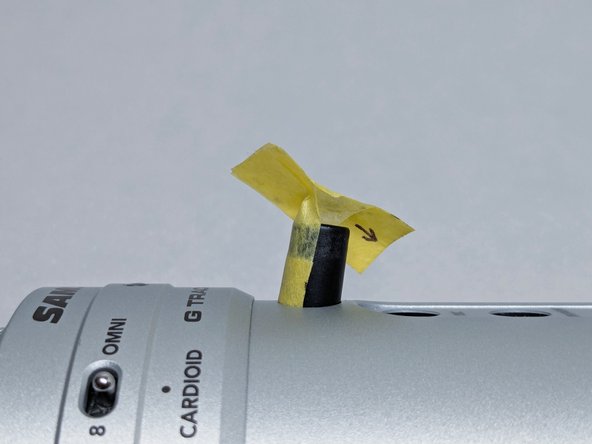



Removing Mute Button
-
Insert the tape into the space between the body and the button, sticky side facing the button.
-
After inserting both pieces of tape, press on the area making contact with the button so that they adhere better.
-
Stick the two pieces of tape together and pull directly upward. The button should come loose.
crwdns2944171:0crwdnd2944171:0crwdnd2944171:0crwdnd2944171:0crwdne2944171:0