crwdns2935425:02crwdne2935425:0
crwdns2931653:02crwdne2931653:0

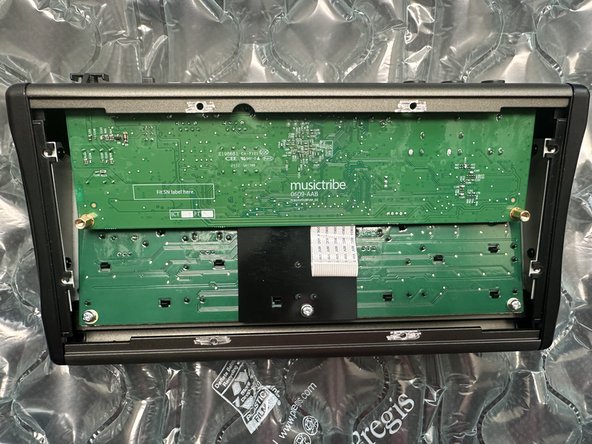


Remove the Bottom Plate
-
On the bottom of the P16-HQ, use a #2 Philips Screwdriver to remove all ten screws
-
The four longer screws go on the left and right edges
-
The shorter screws go on the top and bottom edge and the mid-plane which hold the internal PCB so they must be removed before you try to remove the bottom plate
-
If the plate is still firm use a spudger to pry it off - the top edge was the easiest for me.
-
Note: There are three additional screw holes for a mounting plate but they're not used otherwise
crwdns2944171:0crwdnd2944171:0crwdnd2944171:0crwdnd2944171:0crwdne2944171:0