crwdns2935425:02crwdne2935425:0
crwdns2931653:02crwdne2931653:0


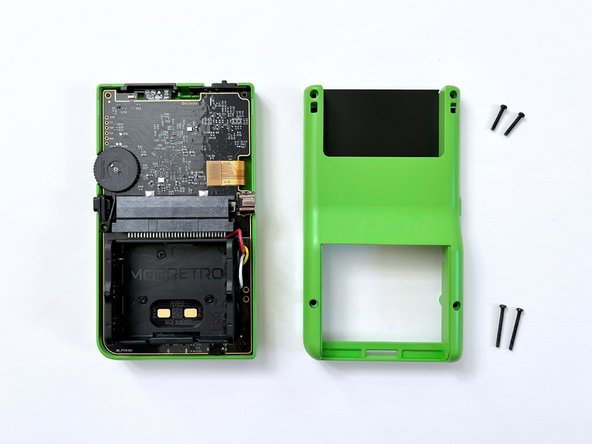



Back Shell
-
Remove the back shell screws (x4) using a Tri-wing Y1 Screwdriver.
-
Remove the back shell by lifting away from the device.
crwdns2944171:0crwdnd2944171:0crwdnd2944171:0crwdnd2944171:0crwdne2944171:0