crwdns2935425:03crwdne2935425:0
crwdns2931653:03crwdne2931653:0


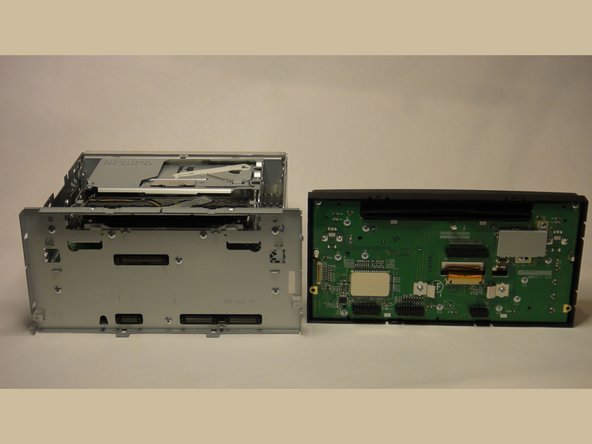



-
Remove the front panel. Start by removing the plastic screws (1 ea. side) from behind the front panel ears, at the lower edge of the case.
-
Using 3 flat bladed screwdrivers, release 2 clips on one end, and a clip on one side. Don't wedge these far outwards! Work the corner away from the clips. Rotate the unit by 180 degrees, and release the other 3 clips.
-
Pull the front panel gently all the way off.
crwdns2944171:0crwdnd2944171:0crwdnd2944171:0crwdnd2944171:0crwdne2944171:0