crwdns2935425:05crwdne2935425:0
crwdns2931653:05crwdne2931653:0


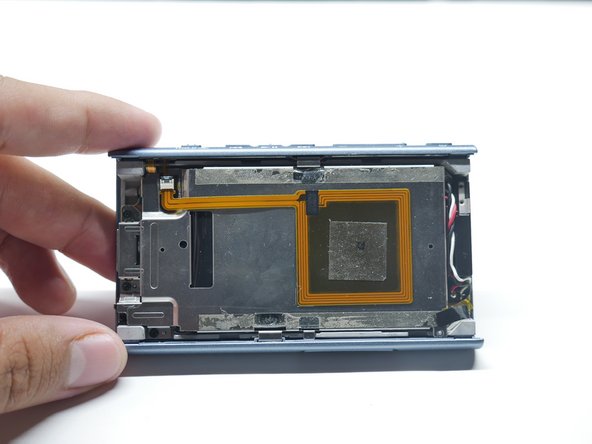



-
Flip the walkman on its screen.
-
Insert a Jimmy into the thin gap between the side panel and shell, along the edge of the panel.
-
Slowly pry up the back cover to release it from its adhesive.
crwdns2944171:0crwdnd2944171:0crwdnd2944171:0crwdnd2944171:0crwdne2944171:0