crwdns2935425:06crwdne2935425:0
crwdns2931653:06crwdne2931653:0

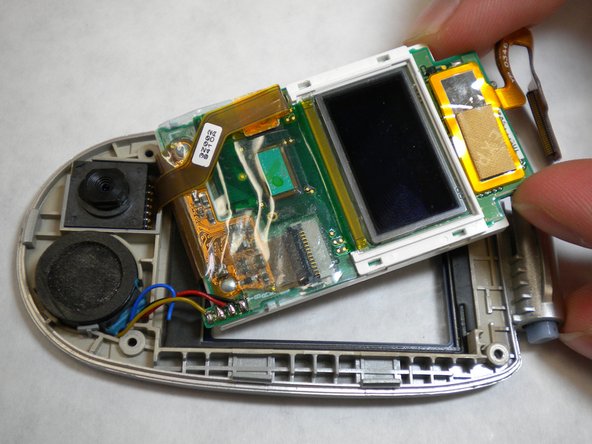


-
Gently pull the corner of screen and circuit board up and out of casing to remove screen from the top face plate.
| - | [* black] After you pry open the casing, you will be left with the screen and circuit board in the top face plate. |
|---|---|
| - | [* black] Pull the corner of screen and circuit board out of casing to remove screen from the top face plate. |
| + | [* icon_note] After you pry open the casing, you will be left with the screen and circuit board in the top face plate. |
| + | [* red] ***''Gently ''***pull the corner of screen and circuit board up and out of casing to remove screen from the top face plate. |
| + | [* icon_caution] Do not try to completely separate the circuit board from the casing. There are still wires connecting the two. |
crwdns2944171:0crwdnd2944171:0crwdnd2944171:0crwdnd2944171:0crwdne2944171:0