crwdns2931529:0crwdnd2931529:0crwdnd2931529:0crwdnd2931529:05crwdnd2931529:0crwdne2931529:0
crwdns2935425:05crwdne2935425:0
crwdns2931653:05crwdne2931653:0

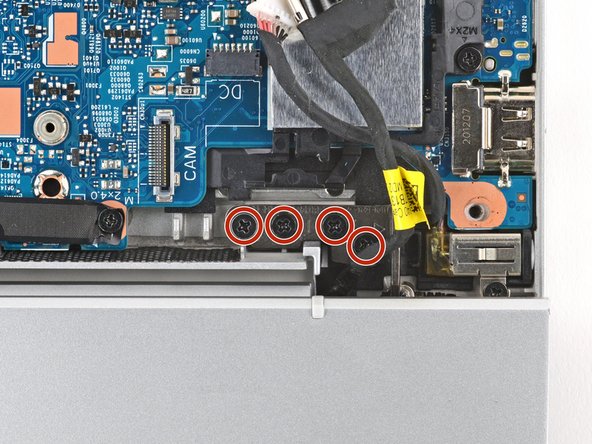


Remove the hinge screws
-
Use a Phillips screwdriver to remove the six 4.6 mm‑long hinge screws—four in one hinge and two in the other.
-
Before installing any hinge screws, make sure the display is properly aligned.
-
Tighten the hinge screws in ascending order based on the number stamped next to each screw hole.
crwdns2944171:0crwdnd2944171:0crwdnd2944171:0crwdnd2944171:0crwdne2944171:0