crwdns2931529:0crwdnd2931529:0crwdnd2931529:0crwdnd2931529:02crwdnd2931529:0crwdne2931529:0
crwdns2935425:04crwdne2935425:0
crwdns2931653:04crwdne2931653:0

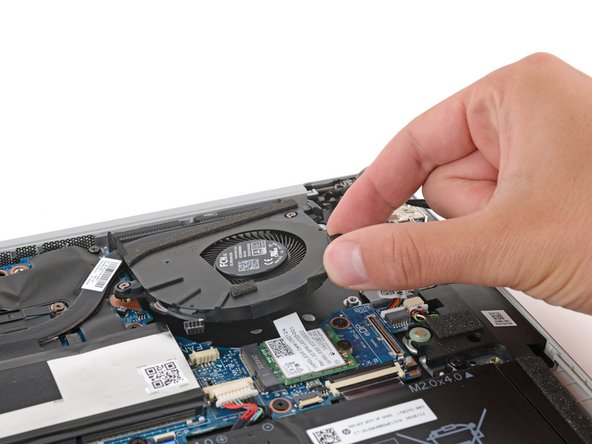




Remove the fan
-
Lift up the right edge of the fan.
-
Slide the fan towards the right edge of the laptop to pull the top left corner out from under the heat sink.
-
Remove the fan.
crwdns2944171:0crwdnd2944171:0crwdnd2944171:0crwdnd2944171:0crwdne2944171:0