crwdns2931529:0crwdnd2931529:0crwdnd2931529:0crwdnd2931529:02crwdnd2931529:0crwdne2931529:0
crwdns2935425:05crwdne2935425:0
crwdns2931653:05crwdne2931653:0

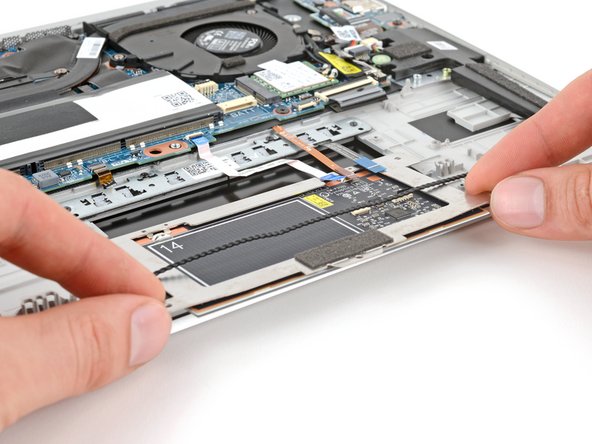
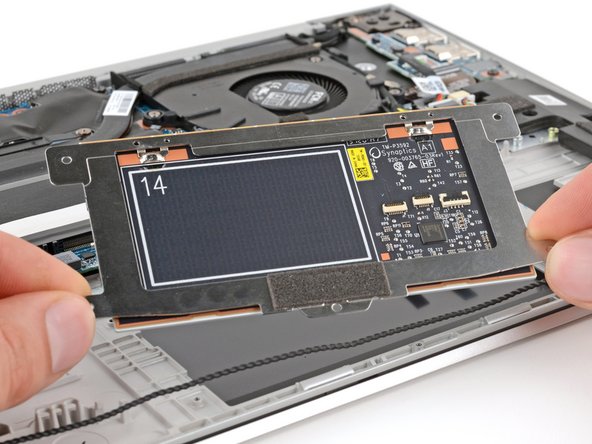



Remove the touchpad
-
Lift the bottom corners of the touchpad with your fingers and slide the top edge out from under the motherboard.
-
Slide the touchpad under the speaker cable and remove it.
crwdns2944171:0crwdnd2944171:0crwdnd2944171:0crwdnd2944171:0crwdne2944171:0