crwdns2935425:021crwdne2935425:0
crwdns2931653:021crwdne2931653:0

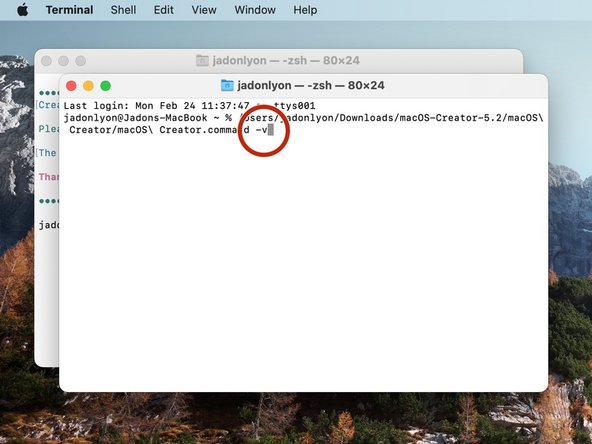




Running in Verbose or Safe Mode
-
If you want to know exactly what the issue is, you can run the script in Verbose Mode. To do this, open a new terminal window by pressing Command + N.
-
Drag the macOS Creator.command file into the terminal window.
-
Add the verbose argument (-v) and then press the (return) key.
crwdns2944171:0crwdnd2944171:0crwdnd2944171:0crwdnd2944171:0crwdne2944171:0