crwdns2935425:020crwdne2935425:0
crwdns2931653:020crwdne2931653:0

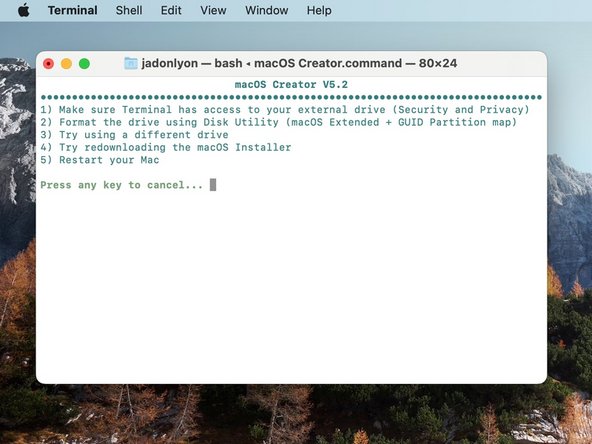


Troubleshooting
-
If drive creation fails, the macOS Creator provides several tools to fix the issue.
-
First, you can press the (Y) key to review any troubleshooting tips.
-
To return back to the main menu, press the (Q) key.
crwdns2944171:0crwdnd2944171:0crwdnd2944171:0crwdnd2944171:0crwdne2944171:0