crwdns2935425:08crwdne2935425:0
crwdns2931653:08crwdne2931653:0


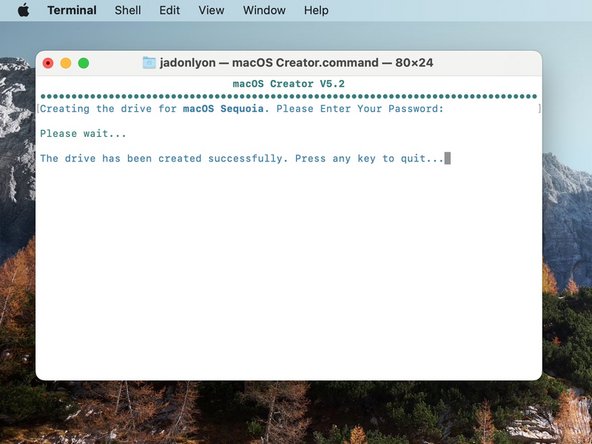



Creating the Drive
-
Now to create the drive itself, the macOS Creator may need your password.
-
The tool will then begin to create the installer.
-
Once finished, the script will notify you. You can then either press any key to quit, or press the (Q) key to return to the home menu.
crwdns2944171:0crwdnd2944171:0crwdnd2944171:0crwdnd2944171:0crwdne2944171:0