crwdns2931527:0crwdnd2931527:0crwdnd2931527:0crwdnd2931527:0crwdne2931527:0
crwdns2935425:03crwdne2935425:0
crwdns2931653:03crwdne2931653:0

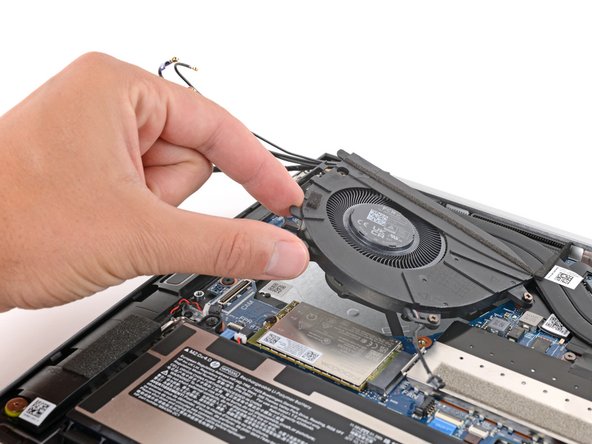
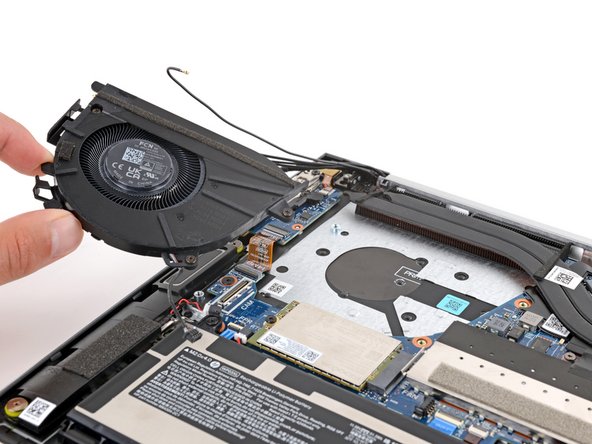



Remove the fan
-
Lift up the left edge of the fan.
-
Pull the fan towards the laptop's left edge to slide the top right corner out from under the heat sink.
-
Remove the fan.
crwdns2944171:0crwdnd2944171:0crwdnd2944171:0crwdnd2944171:0crwdne2944171:0